How to Personalise a House Sign Online
Are you looking to make a house sign online? You're in the right place. Not only are our signs easy to make online, but they're easy to install when they arrive at your door. Follow the step by step guide below to create yours.
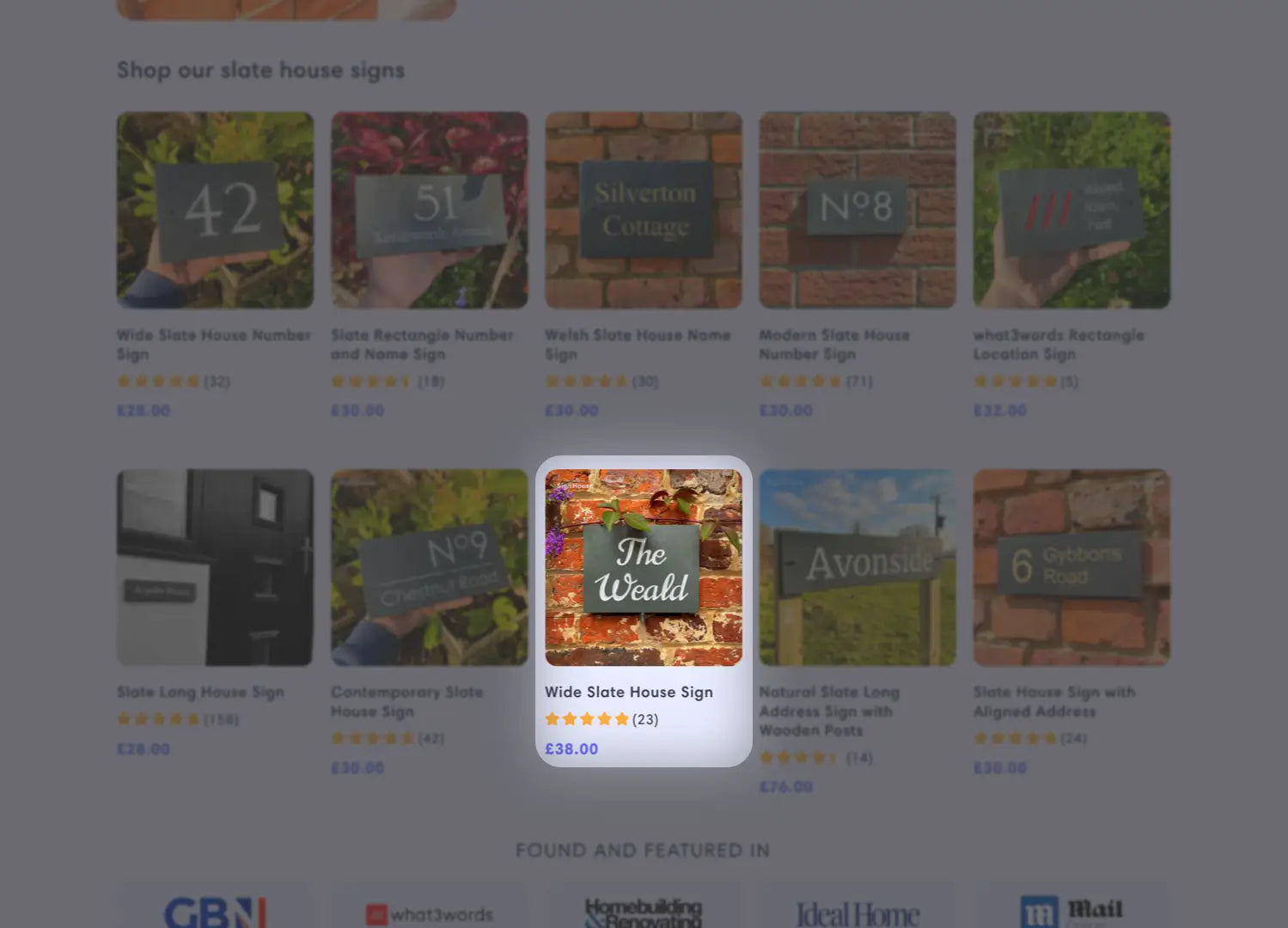
Step 01
Choose Your Signs Design/Layout
Our website offers more than 40 different layout options, including signs with just numbers and those with both numbers and house names. We'll provide a link to explore all these options at the end of this guide.
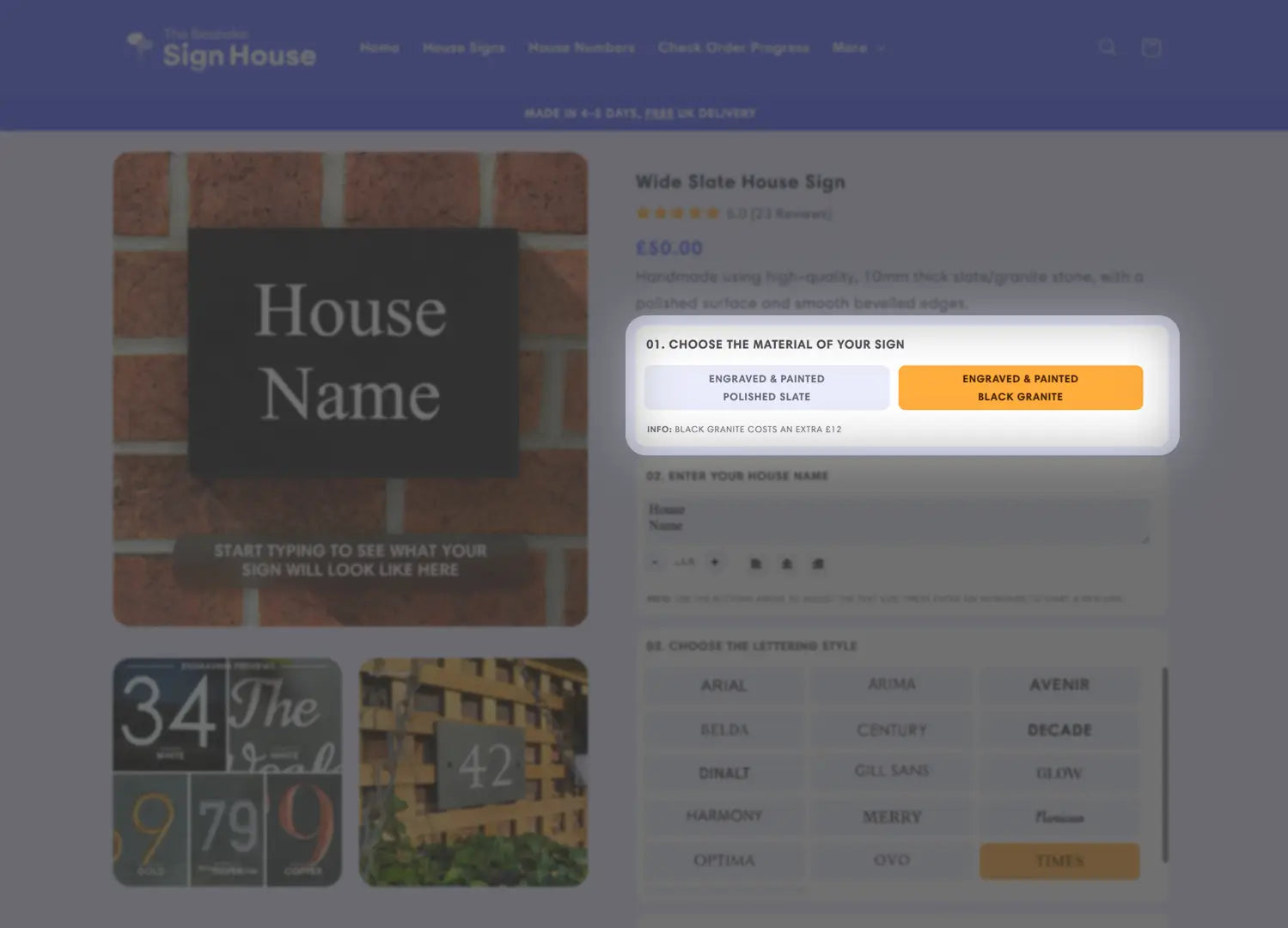
Step 02
Choose a Material and Engraving Style
Typically, as the initial step, you can opt for either an engraved slate sign or an engraved granite sign. You can see the visual difference when you click the options via the live preview photo.
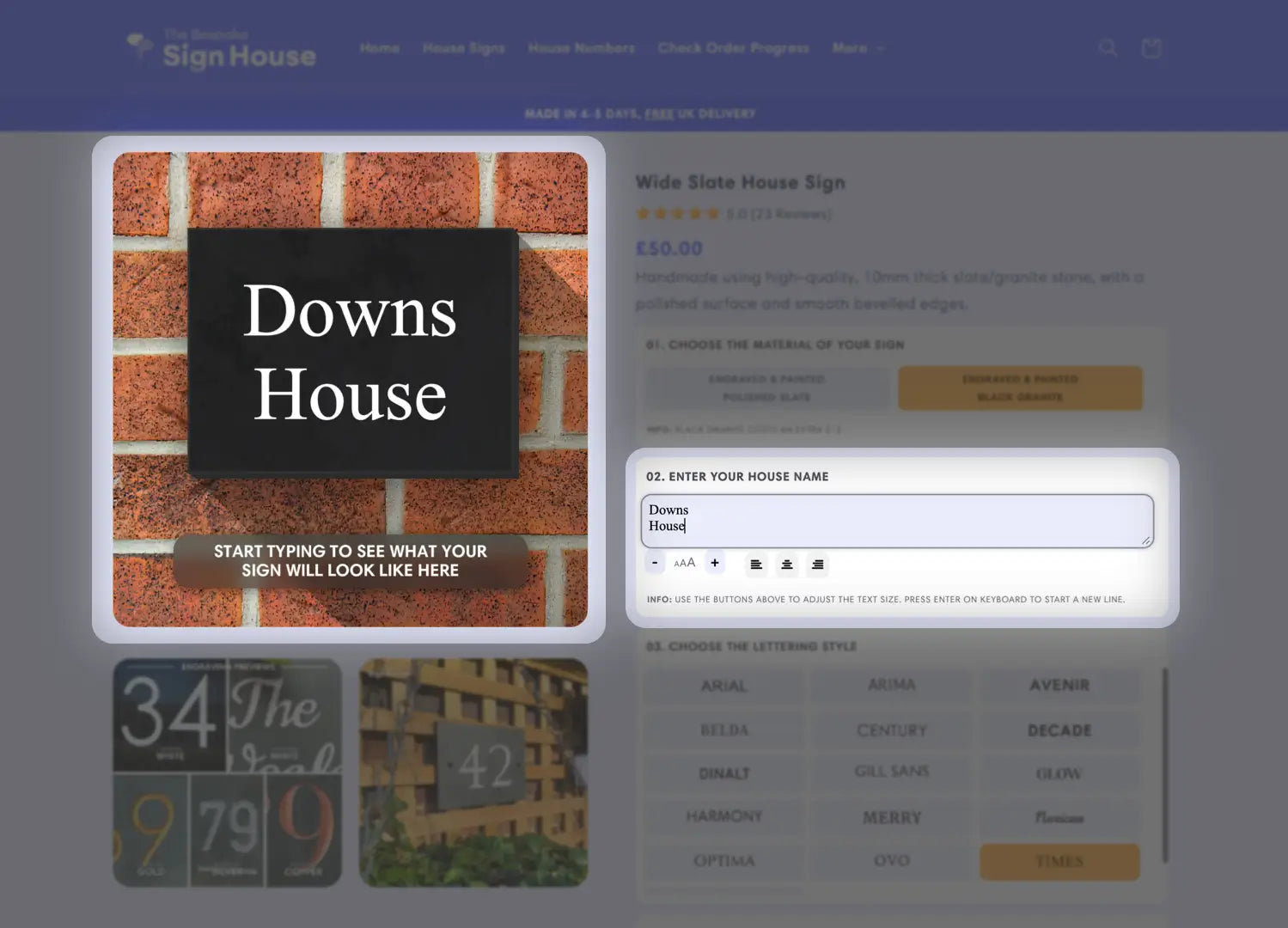
Step 03
Enter What You Want Your Sign to Read
This step can involve either one or two text boxes. Just enter your number/text to view a live preview of your sign's appearance.
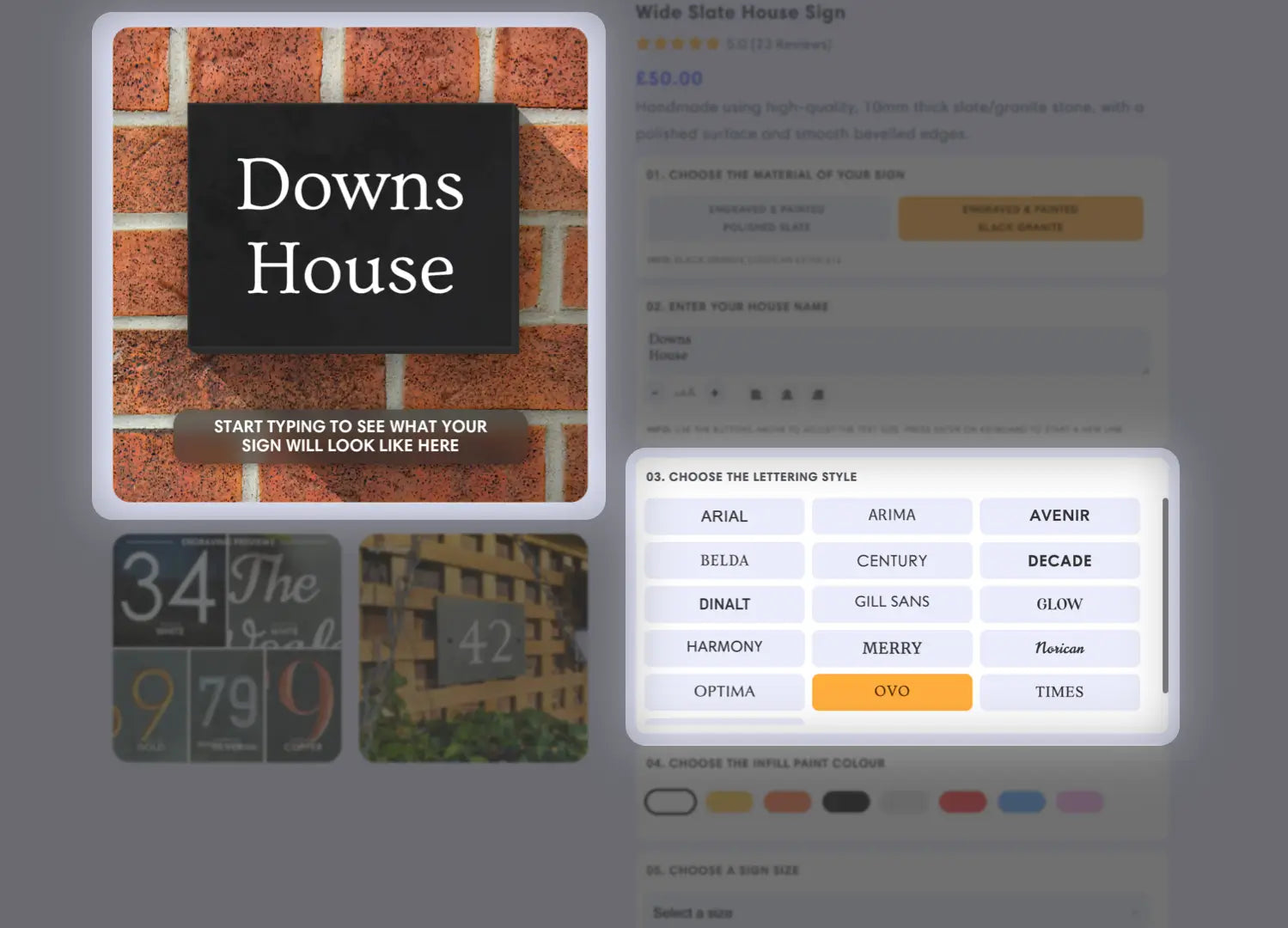
Step 04
Choose a Lettering Style
Customise your sign's lettering to complement your home's character. Just click through each option to see a live preview of the text's appearance.
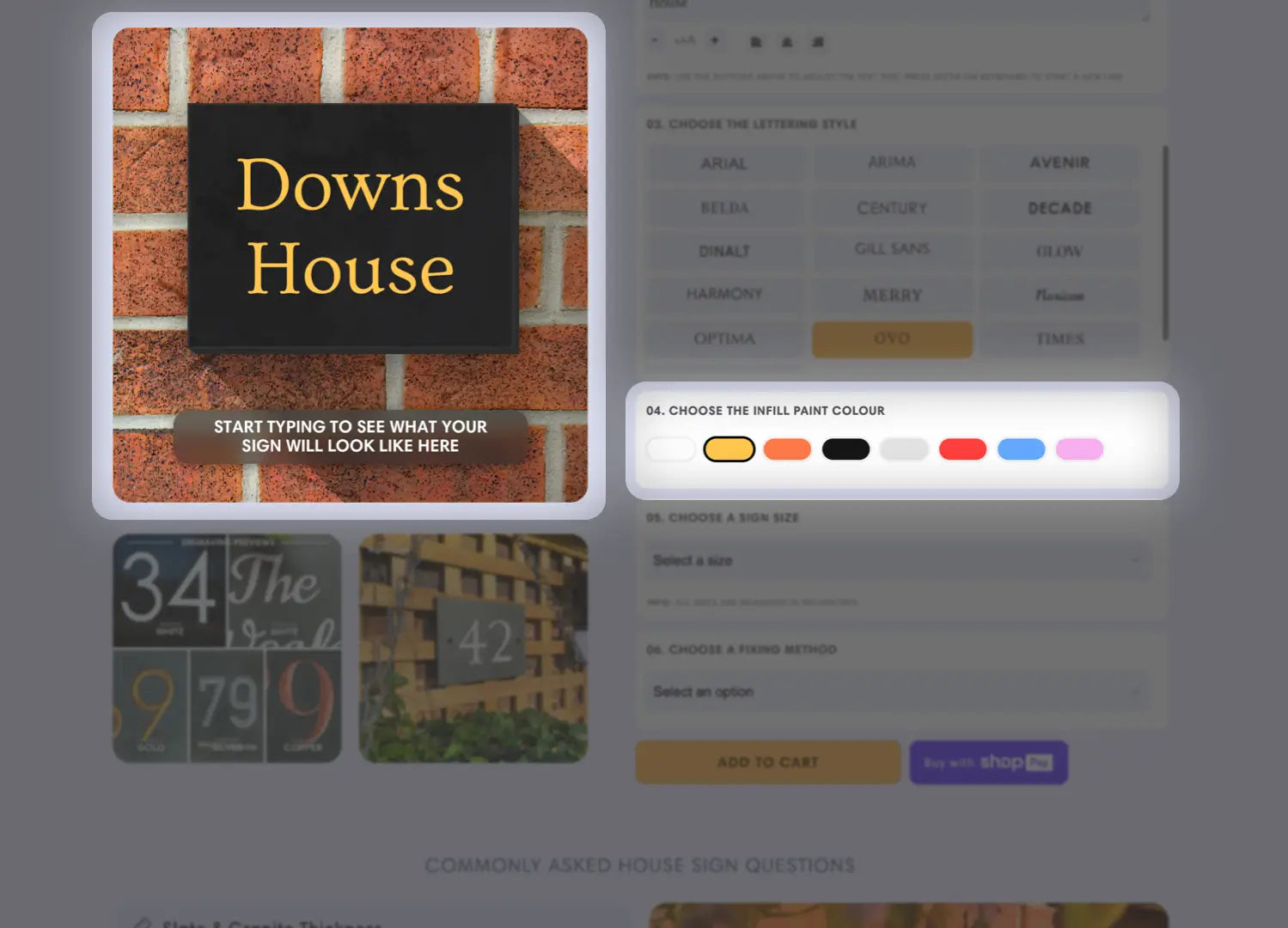
Step 05
Choose an Engraving Colour
In this step, you can select the paint color for your lettering's engraved infill. All choices are painted and completely weatherproof.
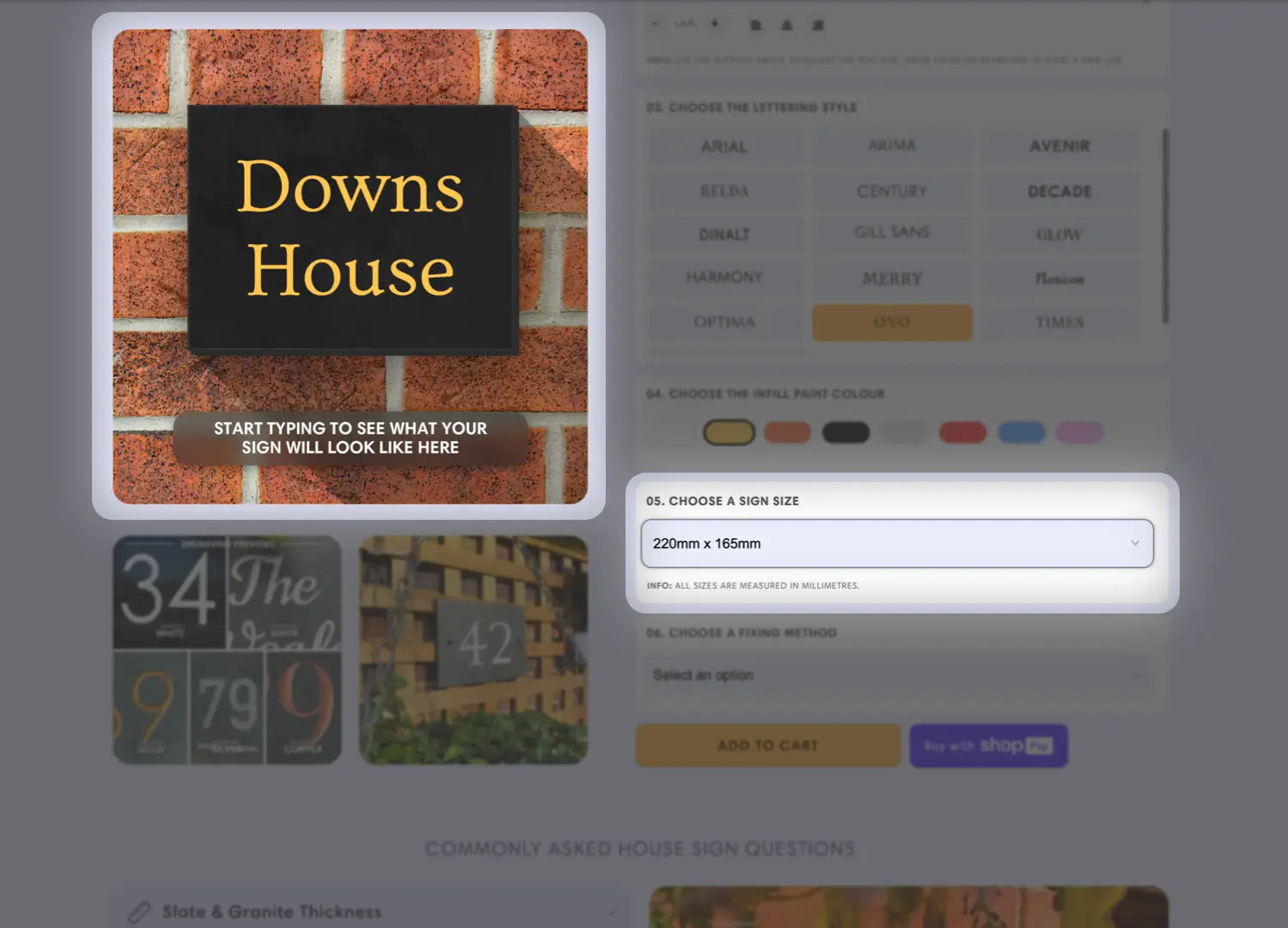
Step 06
Choose Your Signs Size
All size options are listed in millimetres. If you need a custom size, please contact us with your desired dimensions.
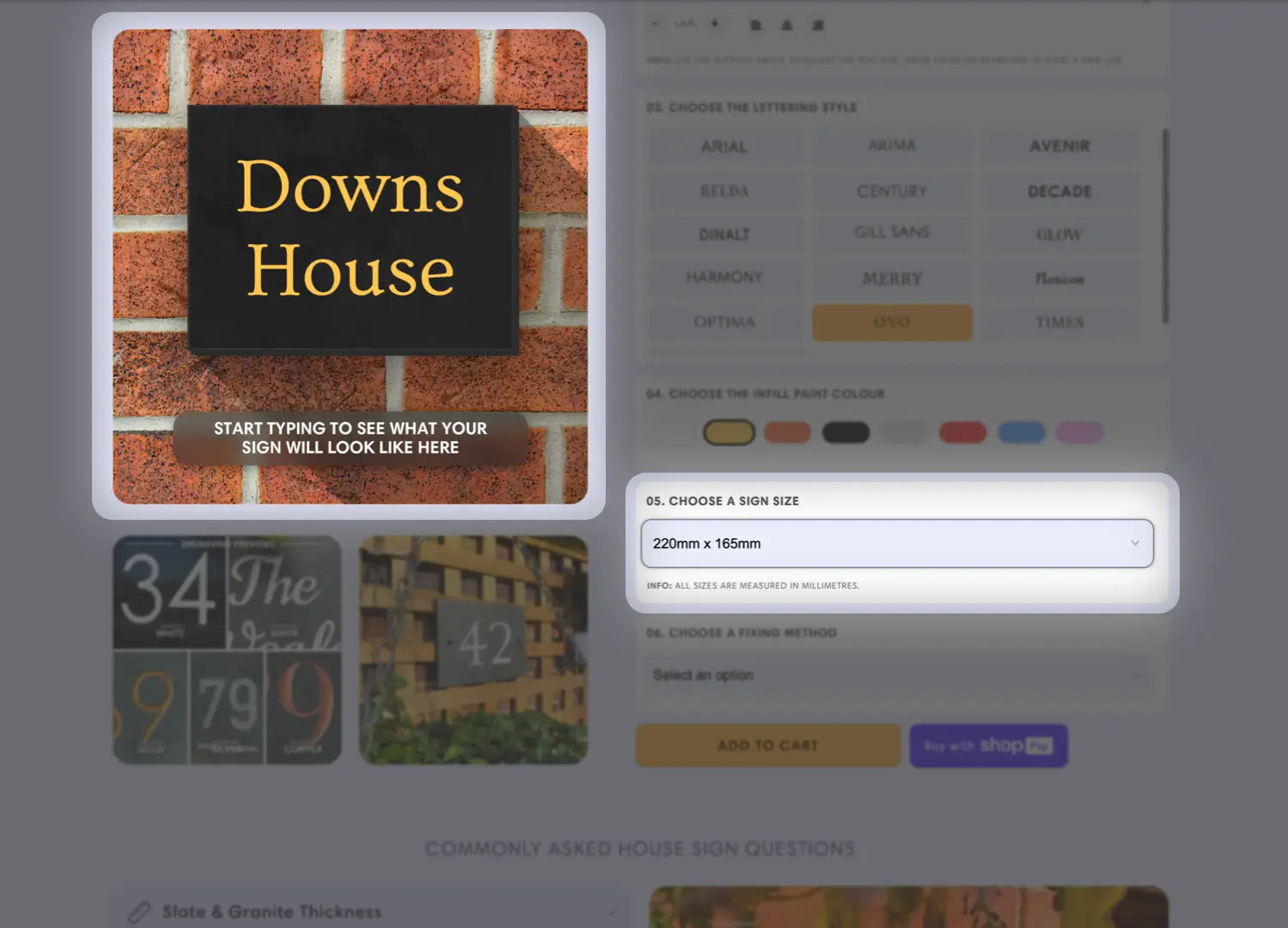
Step 07
Choose a Fixing Style for Your Sign
Typically the final step in our sign design process, this allows you to choose your sign's installation style. Below are appearance previews of each available fixing option.


















